Before we reveal the five questions that you need to ask yourself when choosing a video controller that best suits your LCD monitor and application, let’s start with question number zero: What is a video controller?
 To answer that, you need to know more about the computer’s video card. The video card inside of a computer serves to generate images that are output through a video connector and video cable, and appear on the screen (display). Though we will not be exploring the intricacies of how the video card accomplishes this (for which you are thanking me, no doubt), it is important to recognize that a computer would be useless without the video card translating data into visual information. One item of note is that the video controller provides intuitive operation of its controls and calibration through the use of push buttons and a series of on-screen menus.
To answer that, you need to know more about the computer’s video card. The video card inside of a computer serves to generate images that are output through a video connector and video cable, and appear on the screen (display). Though we will not be exploring the intricacies of how the video card accomplishes this (for which you are thanking me, no doubt), it is important to recognize that a computer would be useless without the video card translating data into visual information. One item of note is that the video controller provides intuitive operation of its controls and calibration through the use of push buttons and a series of on-screen menus.
Perhaps as part of its inclusion in the Witness Protection Program ;) , the video card goes by a variety of names. However, the terms ‘video card,’ ‘graphics card’ and ‘graphics board’ are common industry accepted labels for the circuit board that controls video on your computer. For the purpose of this blog, we will stick with the term ‘video card.’ Some of the most common video card brands in use are ATI, NVIDIA, and Matrox, though there are plenty more available.
Now, back to the video controller. Internal to any LCD monitor is an LCD video controller that converts analog or digital video signals sent from the computer’s video card into the proper digital signals required to drive, or operate, the display (typically LVDS or TTL digital signals). The video controller, which is more formally referred to as an LCD panel interface board or LCD interface controller, goes by a variety of other names such as ‘LCD controller,’ ‘LCD video controller,’ ‘display controller,’ and even ‘display adapter.’ To keep it simple and consistent during this blog, we will just use ‘video controller’ (“Whew!,” you say as you wipe your brow).
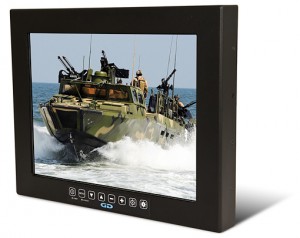 So, what are the questions you need to ask yourself in choosing from the plethora of available video controllers?
So, what are the questions you need to ask yourself in choosing from the plethora of available video controllers?
What is the size of the display or monitor that will be used with the video controller? The diagonal measurement of the LCD viewing area is the first important factor to note.
What is the resolution of the display that will be used with the video controller? This is also called the ‘native resolution,’ which is the number of horizontal and vertical pixels on the display (e.g., 1920 x 1080).
Which specific video inputs will be needed (analog, digital, composite, etc.)? Will you only need analog RGB, or Sync-on-Green VGA and DVI-D, or HDMI, NTSC and RS-170? This is perhaps the most important question of all.
Are there any additional features needed (picture-in-picture, picture-by-picture, gamma correction, resolution scaling, image inversion, zoom, serial remote control, etc.)? This is an important question to think through thoroughly.
Are there any additional thermal or other environmental requirements? Though made of similar components serving similar purposes, video controllers are not created equally. They can be made to withstand high temperatures and humidity, severe vibrations and shock, and even strong magnetic fields such as those found in MRI (Magnetic Resonance Imaging) rooms.
Once you have determined the answers to these questions, you will have gathered the facts necessary to make an informed decision. If you need additional assistance not provided here, please feel welcome to contact us for a no-obligation consultation.

